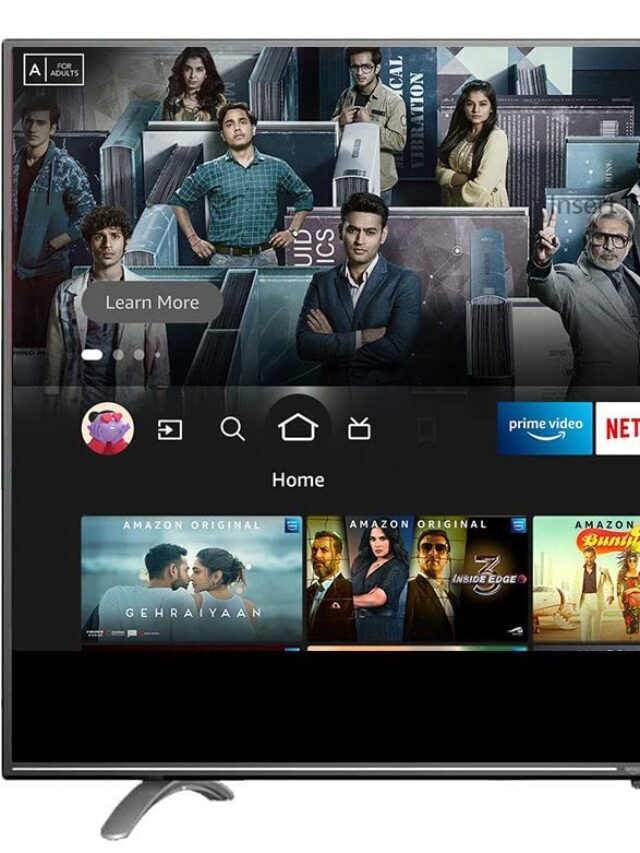In today’s world, monitors have become an essential part of our daily lives. Whether it’s for work, entertainment, or creative purposes, having the right monitor can greatly enhance the visual experience. With so many different options available, it can be overwhelming to choose the right one. That’s why in this article, we will guide you through the important things to keep in mind when buying a monitor. From size and resolution to panel technology and refresh rates, we will cover everything you need to know to make an informed decision. So, if you’re in the market for a new monitor, read on to find out what factors to consider before making a purchase.
1. Monitor Size

When it comes to choosing the size of your monitor, there are two key factors to consider: the purpose of the monitor and the appropriate size for your workspace.
First, consider the purpose of your monitor. Are you using it for work, entertainment, or creative purposes? If you’re using it for work, you may need a larger screen to accommodate multiple windows or applications. If you’re using it for entertainment, you may want a larger screen for a more immersive viewing experience. And if you’re using it for creative purposes, a larger screen can be helpful for editing or designing.
Next, consider the appropriate size for your workspace. If you have a small desk or limited space, a larger screen may not be practical. On the other hand, if you have a large desk or spacious room, a smaller screen may not be sufficient. A good rule of thumb is to measure the distance between your eyes and the screen and choose a size that will allow you to comfortably view the screen without straining your eyes or neck.
Keep in mind that larger screens can also come with higher resolutions, which can affect image quality and text clarity. So, if you choose a larger screen, make sure to check the resolution and ensure it is appropriate for your needs.
2. Resolution

When it comes to choosing a monitor, one of the most important factors to consider is the resolution. The resolution of a monitor determines the number of pixels on the screen, which affects the image quality and text clarity. In this section, we will discuss the importance of resolution and common resolution types.
The resolution of a monitor is crucial for image clarity and detail. Higher-resolution displays have more pixels, which results in sharper images, more vibrant colors, and clearer text. This is particularly important for tasks that involve working with detailed graphics or text, such as photo editing or programming.
There are several common resolution types available, each with its own benefits and drawbacks. The most common resolutions include:
- 1080p (1920 x 1080): This is the standard resolution for most monitors and provides a good balance between image quality and affordability. It is suitable for most everyday tasks such as web browsing, document editing, and streaming videos.
- 1440p (2560 x 1440): This resolution is becoming increasingly popular, particularly for larger monitors. It provides a sharper and more detailed image than 1080p and is suitable for tasks that require more screen real estates, such as video editing or gaming.
- 4K (3840 x 2160): This resolution is currently the highest available for consumer monitors and provides an incredibly detailed image. It is suitable for professional work such as video production or high-end gaming.
It’s important to note that higher-resolution displays require more powerful graphics cards to operate effectively, which can add to the overall cost. It’s also worth considering the size of your monitor when choosing a resolution. A higher resolution on a smaller screen may result in text or images that are too small to read comfortably.
3. Refresh Rate

The refresh rate of a monitor affects the visual experience in several ways. With a higher refresh rate, the movement on the screen appears smoother, which can make a significant difference in fast-paced games or videos. A higher refresh rate also reduces motion blur, which is particularly important for first-person shooters or racing games. However, not all activities require a high refresh rate, and for some tasks, it may not be necessary.
When choosing a refresh rate, it’s important to consider the intended use of the monitor. If you’re using it for gaming, a higher refresh rate, such as 144Hz or 240Hz, may be more appropriate to provide a smooth and responsive gaming experience. For general use, a refresh rate of 60Hz is typically sufficient. It’s also important to note that a higher refresh rate requires a more powerful graphics card to take full advantage of the increased frame rate.
4. Ports and Connectors

When choosing a new monitor, it’s important to consider the types of ports and connectors it has. This will determine the devices you can connect to the monitor and the quality of the image and sound you’ll receive. In this section, we’ll discuss the types of ports and connectors commonly found on monitors and their compatibility with other devices.
The most common ports found on monitors are HDMI, DisplayPort, and VGA. HDMI is the most widely used port and provides a high-quality digital signal for both video and audio. DisplayPort is similar to HDMI in terms of quality and can support higher resolutions and refresh rates. VGA is an older analog port that is still used in some cases but is being phased out in favor of digital connections.
Another important consideration is the compatibility of the monitor’s ports and connectors with other devices you plan to use with it. For example, if you have a gaming console or Blu-ray player that you want to connect to the monitor, you’ll need to ensure that the monitor has an HDMI port. Similarly, if you have a computer that supports DisplayPort, you may want to choose a monitor with a DisplayPort connection.
5. Colour Accuracy

When it comes to selecting a new monitor, color accuracy is an important factor to consider, particularly if you’re a content creator. In this section, we’ll discuss what color accuracy is, how it’s measured, and why it’s essential for content creators.
Color accuracy refers to how well a monitor can display colors that match their true appearance. This is typically measured using a color gamut, which is a range of colors that a monitor can display. The wider the color gamut, the more colors the monitor can accurately reproduce.
For content creators, color accuracy is crucial, particularly for professionals in fields such as graphic design, photography, or video editing. In these fields, it’s essential that the colors you see on the monitor are an accurate representation of the final product, whether it’s a print, a digital image, or a video.