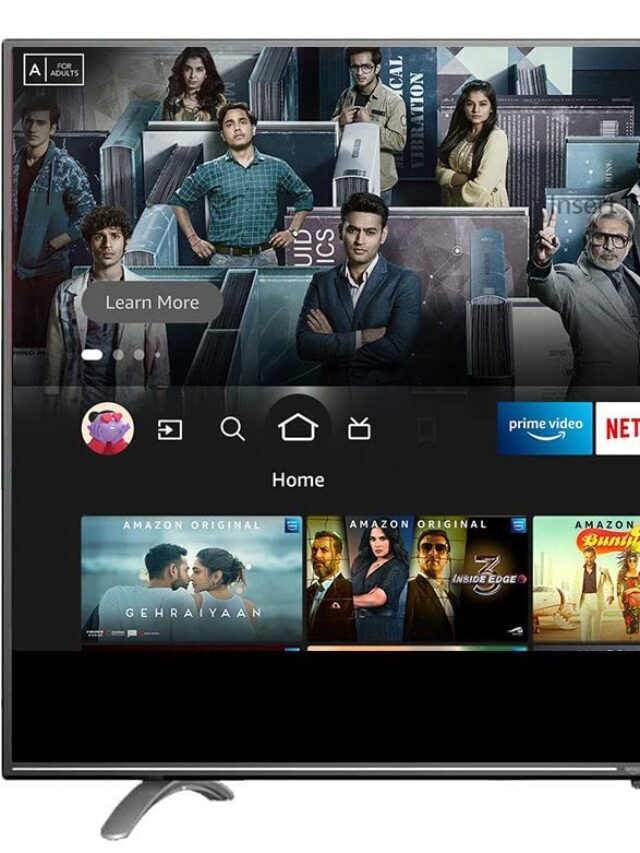What Really Happens When You Type google.com in Your Browser?
You open your browser, type google.com, hit enter… and within a second, the familiar Google homepage pops up.
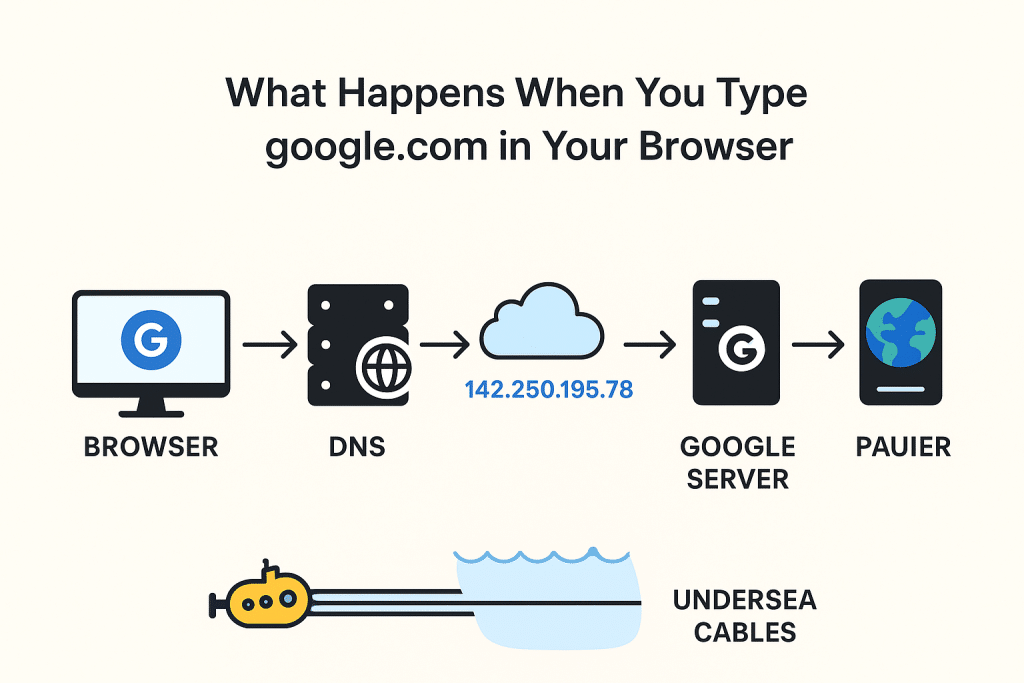
It feels instant — almost like magic.
But behind that click, a fascinating chain of events takes place. Let’s walk through the journey step by step guide on How Does Internet Actually Works?
🌐 The Internet: A Global Web of Connections
The internet is not some mysterious cloud floating in the air.
It’s a massive network of computers and devices connected across the world.
At the heart of it are servers — powerful computers that store websites, apps, videos, and all the data we use daily.
Step 1: Typing a Website Name
When you type google.com, you’re entering a domain name.
Humans love names because they’re easy to remember. But computers don’t understand names — they work with IP addresses (for example, 142.250.195.78).
Think of an IP address as a home address — without it, the internet wouldn’t know where to deliver your request.
Step 2: DNS – The Internet’s Phonebook
Your browser now needs to translate “google.com” into an IP address.
That’s where DNS (Domain Name System) comes in.
It works just like a phonebook:
- You give it the name (google.com)
- It looks up the number (the IP address)
- It tells your browser where to go
Without DNS, you’d have to memorize long strings of numbers to visit websites.
Step 3: Sending the Request Across the World
Once your browser has the IP address, it sends a request to Google’s servers.
Google’s servers live inside data centers — gigantic facilities filled with thousands of machines that process millions of requests every second.
To make browsing faster, Google has data centers all over the world, so your request usually goes to the one closest to you.
Step 4: The Hidden Heroes — Undersea Cables
Here’s something surprising: most of the internet doesn’t run on satellites.
Satellites are too far away (over 22,000 miles above Earth), which makes them slower and more prone to delays.
Instead, about 99% of internet traffic flows through undersea fiber-optic cables.
These cables are:
- Laid across the ocean floor
- Transmit data as pulses of light
- Incredibly fast and reliable
In fact, tech giants like Google, Microsoft, and Meta (Facebook) help build and maintain these submarine cables to keep the internet running smoothly.
Step 5: The Data Finds Its Way Back to You
Once Google’s server processes your request, the data has to make the return journey:
- The server prepares the webpage data
- It travels through undersea cables and data networks
- Near your location, it’s converted into signals (Wi-Fi or mobile data)
- Your router or cell tower transmits it to your device
- Your browser receives it and gets ready to display it
This round trip — from your device to the server and back — happens in just a few milliseconds.
Step 6: Packet Switching – The Puzzle of Data
Here’s the clever part: the internet doesn’t send the whole page in one big piece.
Instead, the data is chopped into tiny packets.
Each packet carries:
- A piece of the data
- The source address (where it came from)
- The destination address (where it’s going)
These packets often take different routes to reach you.
When they arrive, your browser reassembles them like puzzle pieces to form the complete webpage.
This system, called Packet Switching, makes the internet fast, flexible, and able to handle millions of users at once.
Step 7: Protocols – The Rules of the Game
Behind the scenes, everything follows a set of rules known as protocols.
Some of the key ones are:
- TCP/IP → Ensures data packets are delivered correctly
- HTTP/HTTPS → Rules for requesting and sending web pages (with HTTPS adding encryption for security)
- DNS Protocol → Rules for looking up domain names
These protocols act like traffic laws, making sure every packet of data reaches its destination safely and in order.
⚡ The Whole Journey in a Nutshell
Here’s a quick recap of what happens when you type google.com:
- You enter the domain name in your browser
- DNS translates it into an IP address
- Your request travels through fiber cables to the nearest Google server
- The server processes your request and sends back the data
- Data is broken into packets and transmitted across the network
- Packets are reassembled by your browser
- You see Google’s homepage
All of this happens in less than a second — so fast you don’t even notice.
Final Thought
The next time you type a website and it loads instantly, remember:
Your request just traveled thousands of miles through cables under the ocean, bounced across data centers, and returned to you in tiny packets — all in the blink of an eye. 🚀