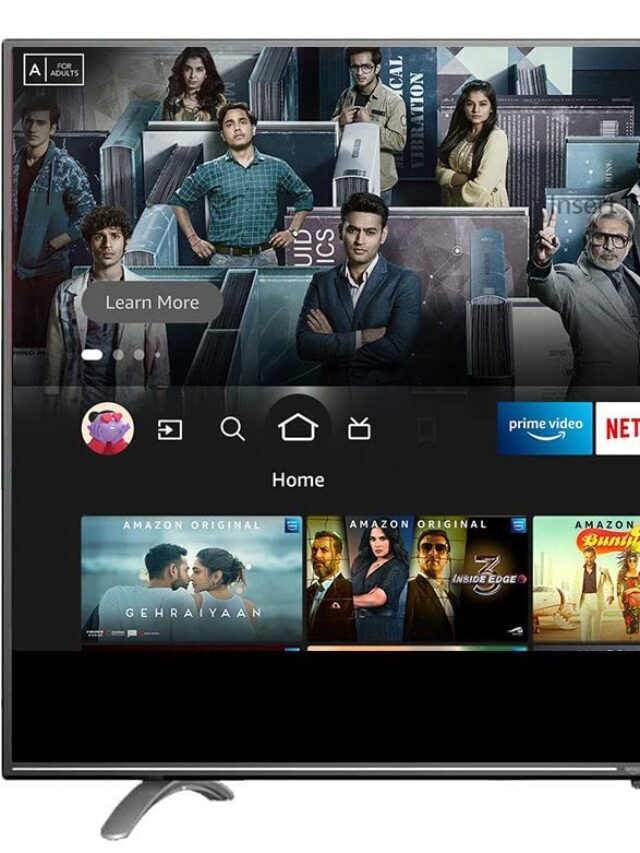Have you ever paused while using your laptop and wondered: “How does this little flat surface know exactly where my finger is?” 🤔 It almost feels magical — but in reality, it’s a fascinating mix of physics, electronics, and software engineering.
In this post, we’ll break down step by step how your touchpad detects your finger movements, processes the signals, and turns them into smooth cursor actions on your screen. To make it simple and fun, we’ll also use infographics and emojis to guide you along the way.
⚡ 1. Surface & Electrode Grid
Every modern touchpad is built on capacitive technology (the same principle used in your smartphone touchscreen). Under the smooth glass or plastic surface lies a hidden grid of electrodes. Together, they create a weak but steady electrical field. When untouched, this field is stable. But the magic begins as soon as something conductive — like your finger — comes close.
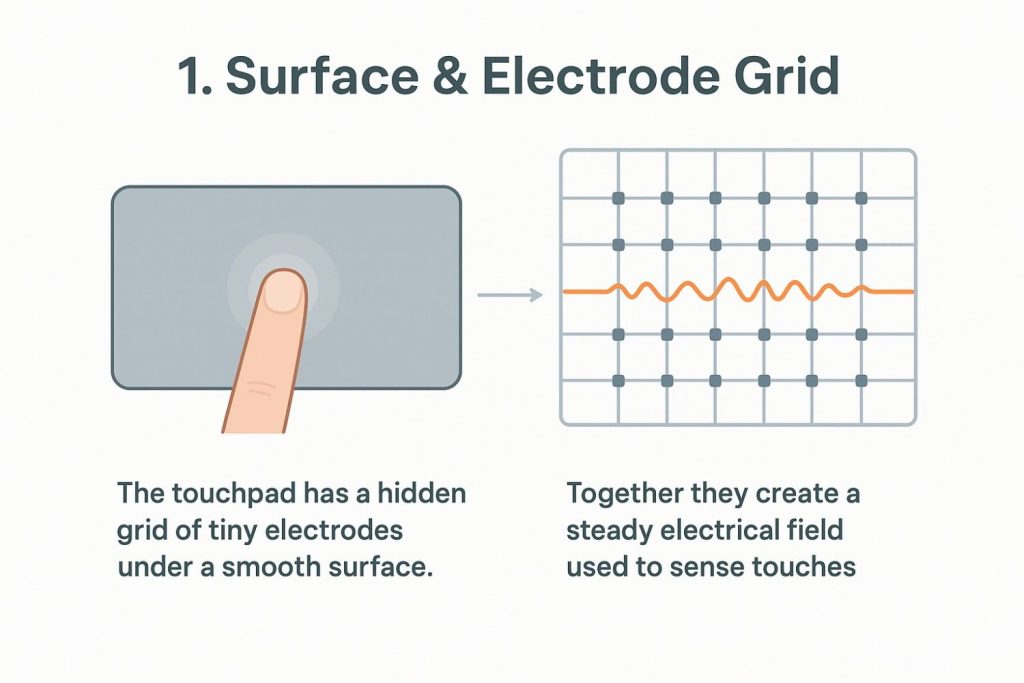
👆 2. Finger Disturbs the Field
Your body naturally conducts electricity. ⚡ When your finger touches or hovers very close to the surface, it disturbs the electrical field in that region of the electrode grid. This causes a change in capacitance — basically, the ability of the electrode to hold charge. Electrodes near your finger show a bigger change, while others remain unaffected.
The touchpad now knows: – “Something conductive is here.”
– “It’s stronger near this electrode and weaker near that one.”
🎛️ 3. Controller Measures Capacitance
Here’s where the real brain 🧠 of the touchpad comes in — the controller chip. It doesn’t just take a single reading and call it a day. Instead, it works tirelessly in the background to ensure your cursor is accurate and smooth.
- ⏱️ Fast Sampling: Scans the grid thousands of times per second.
- ✨ Noise Filtering: Removes background drift & interference.
- 📊 Position Calculation: Calculates X & Y coordinates using weighted centroids.
- 🤲 Gestures: Detects taps, scrolling, pinch-to-zoom, and ignores palms.
- ⚡ Cursor Output: Sends precise coordinates to your OS with ~10–20 ms latency.
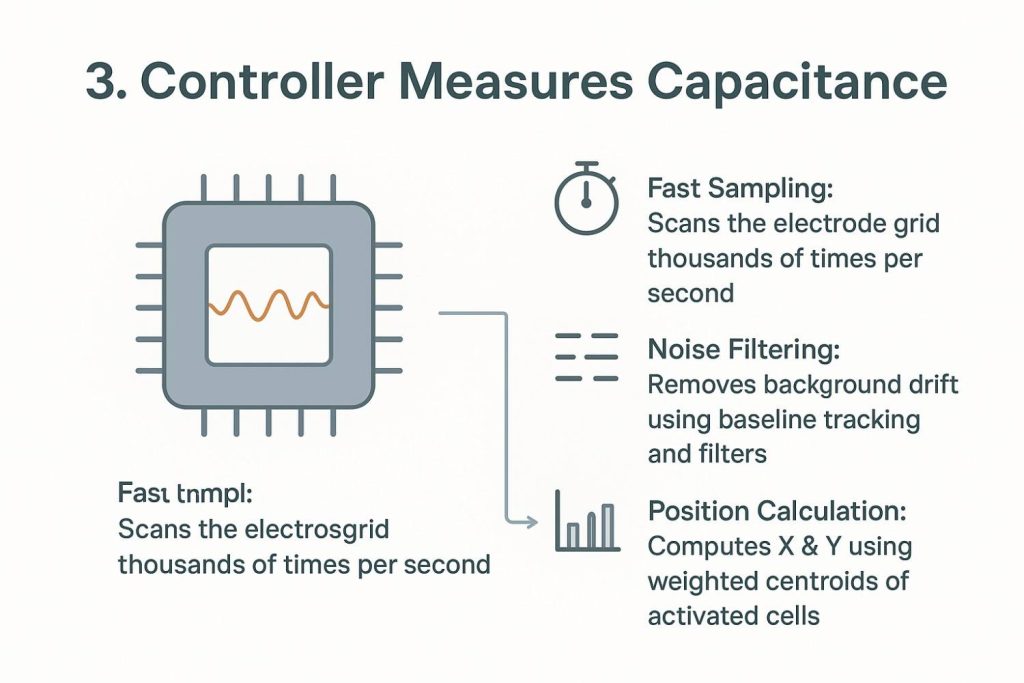
🖥️ 4. Cursor & Gestures
Once the data reaches your operating system (Windows, macOS, Linux), the OS interprets it as cursor movement or gestures.
- 👉 Single finger drag = Cursor movement 🎯
- 👆 Tap = Left click
- ✌️ Two fingers = Scroll
- 🔍 Pinch = Zoom
- ✋ Palm = Ignored (palm rejection)
✅ Wrapping It Up
Laptop touchpads may look simple, but under the hood they’re highly sophisticated. Each movement involves:
- Electrode grid creating a sensing field.
- Finger disturbing capacitance in that field.
- Controller chip filtering noise, calculating position, and detecting gestures.
- Operating system turning those signals into cursor actions.
All of this happens in just a few milliseconds — making it feel as natural as pointing with your finger in real life. So next time you scroll, zoom, or swipe across your touchpad, you’ll know the secret science working behind the scenes. ✨